Dragonfly Windows Desktop App 1.2
This is the desktop version of our smartphone application. Simple and lightweight, but with no ASCOM or controller configuration support.We are releasing it as it may be useful to have around in a laptop, for instance.
There’s no installation procedure – just extract the archive contents in any suitable folder and it’s done, the program is the “dragonfly.exe” file.

To completely remove, apart from deleting the extracted files, there will be a couple of folders:
c:\users\yourname\AppData\Local\Lunatico Astronomia\Dragonfly …
c:\users\yourname\AppData\Roaming\Lunatico Astronomia\Dragonfly …
… with the settings. The files are really small but you may want to delete them.
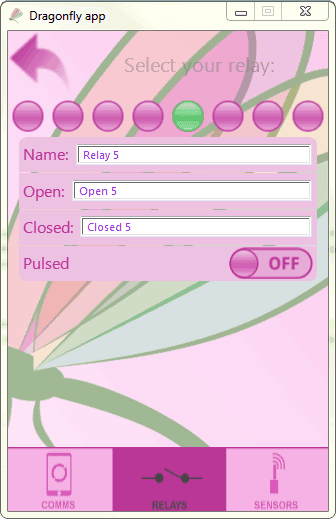
To provide the best experiences, we use technologies such as cookies to store and/or access device information. Consent to these technologies will allow us to process data such as browsing behaviour or unique identifiers on this site. Not consenting or withdrawing consent may negatively affect certain features and functions.