Please open the registry editor, navigate to:
“Computer\HKEY_CURRENT_USER\Software\VB and VBA Program Settings\AAG_CloudWatcher\Window and delete the AAG_News key (first one):
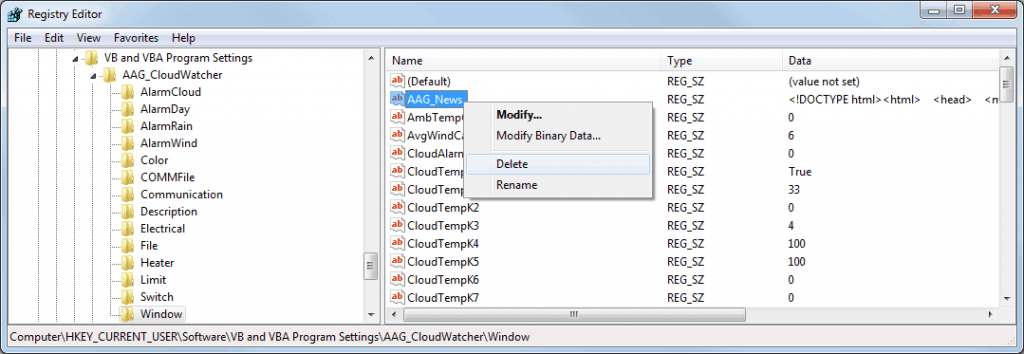
… setting auto-update and the interval is enough. The go to the “files” tab, and tell Cumulus where the template is, and what file do you want it to create:
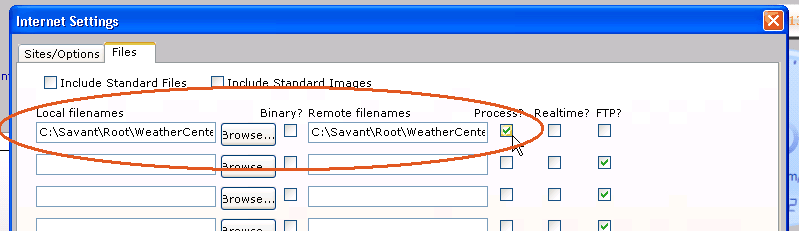
Don’t forget to tick “Process”. The file at the left (local) is AAG_WeatherCenterCU.htm, the one at the right (remote) is ToWc.html
This (ToWc.html) is the one to be specified in WeatherCentre, setup, Weather station, Data file.
From now on, every “interval” minutes, Cumulus will create the specified file. AAG WeatherCenter will happily read it to complete its set of information.
To provide the best experiences, we use technologies such as cookies to store and/or access device information. Consent to these technologies will allow us to process data such as browsing behaviour or unique identifiers on this site. Not consenting or withdrawing consent may negatively affect certain features and functions.